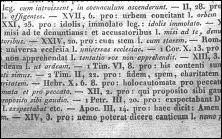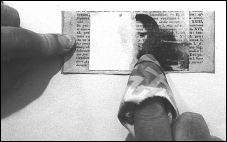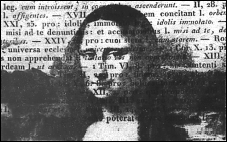INSTRUCTIONS FOR USING
ACRYLIC IMAGE TRANSFER PAPER for ARTISTS
from TALBOT ARTS
Acrylic Image Transfer Paper is used with gloss acrylic medium for the "paperless" transfer of printed or photocopied images.
INSTRUCTIONS:
1. Create image on Image Transfer Paper. This may be done
by printing, photocopying, laser printer output, or by drawing with waterproof
ink. (see Figure 1 at right)
2. Cover the face of the image with gloss acrylic medium. Do not cover
back of image transfer paper.
3. Allow to dry.
4. Coat the surface which is to receive the image with gloss acrylic medium.
(See Figure 2 at right)
5. Allow receiving surface to dry also.
6. Affix image face-down to art surface by gluing down with additional
acrylic medium or by the iron and release paper method.*
If using wet adhesive allow to dry thoroughly. (Not Pictured)
7. Wash away Transfer Paper with water and woven cotton cloth (a scrap
of old bedsheet works well). (See Figure 3 at right)
8. Image will remain. Background will show through. (See Figure 4)
* See Collage: A New Approach by Jonathan Talbot,
available from this website, from your favorite bookstore, from amazon.com.,
or by calling Talbot Arts toll-free at 1-800-375-5133.